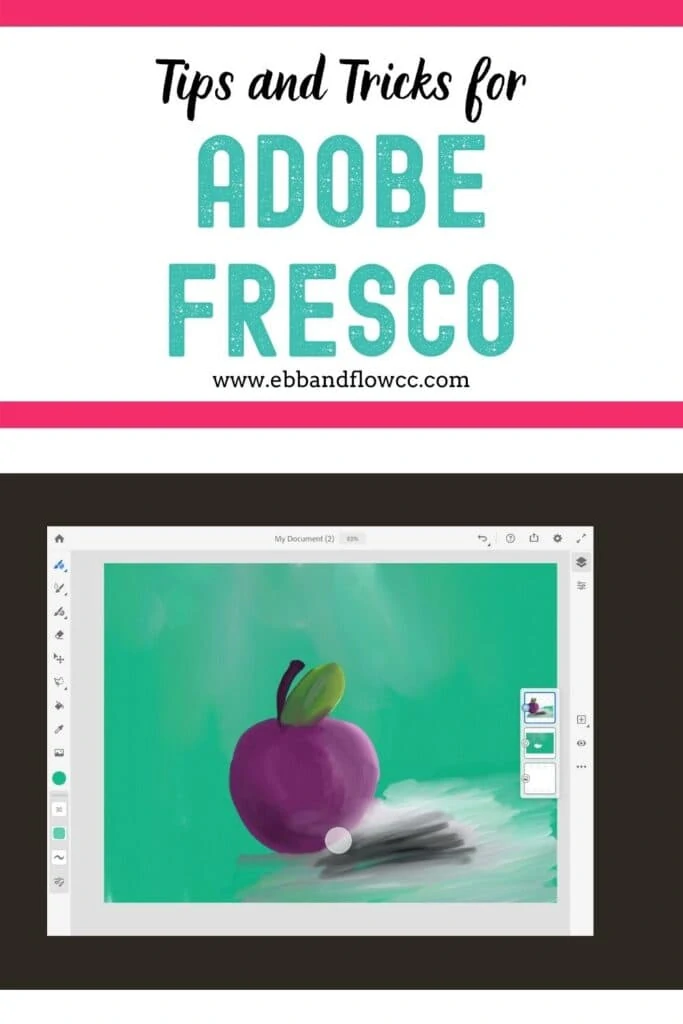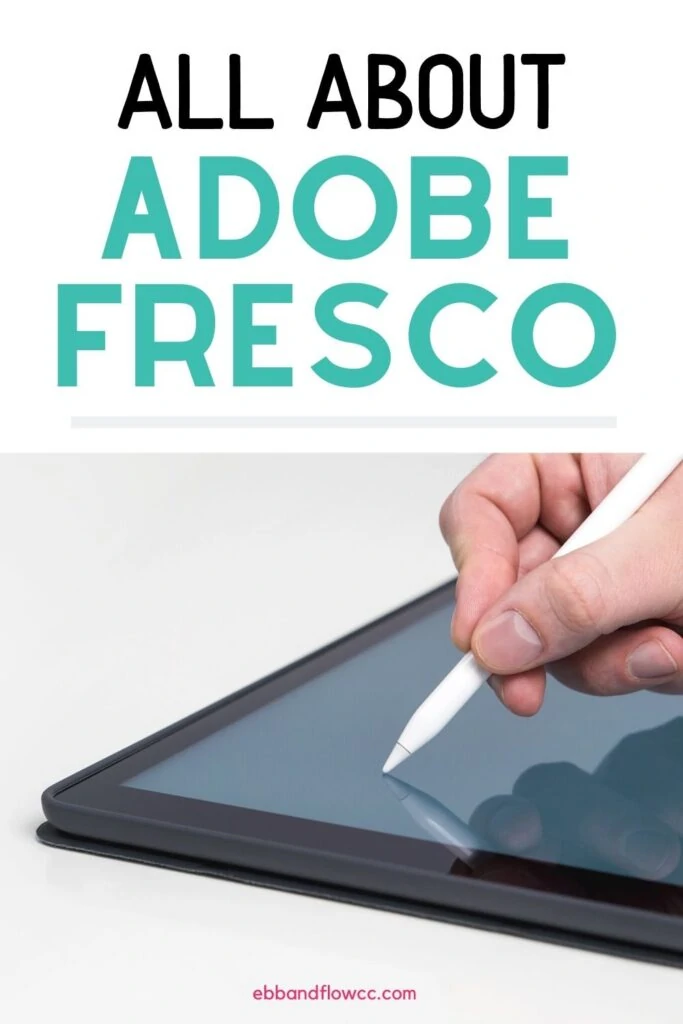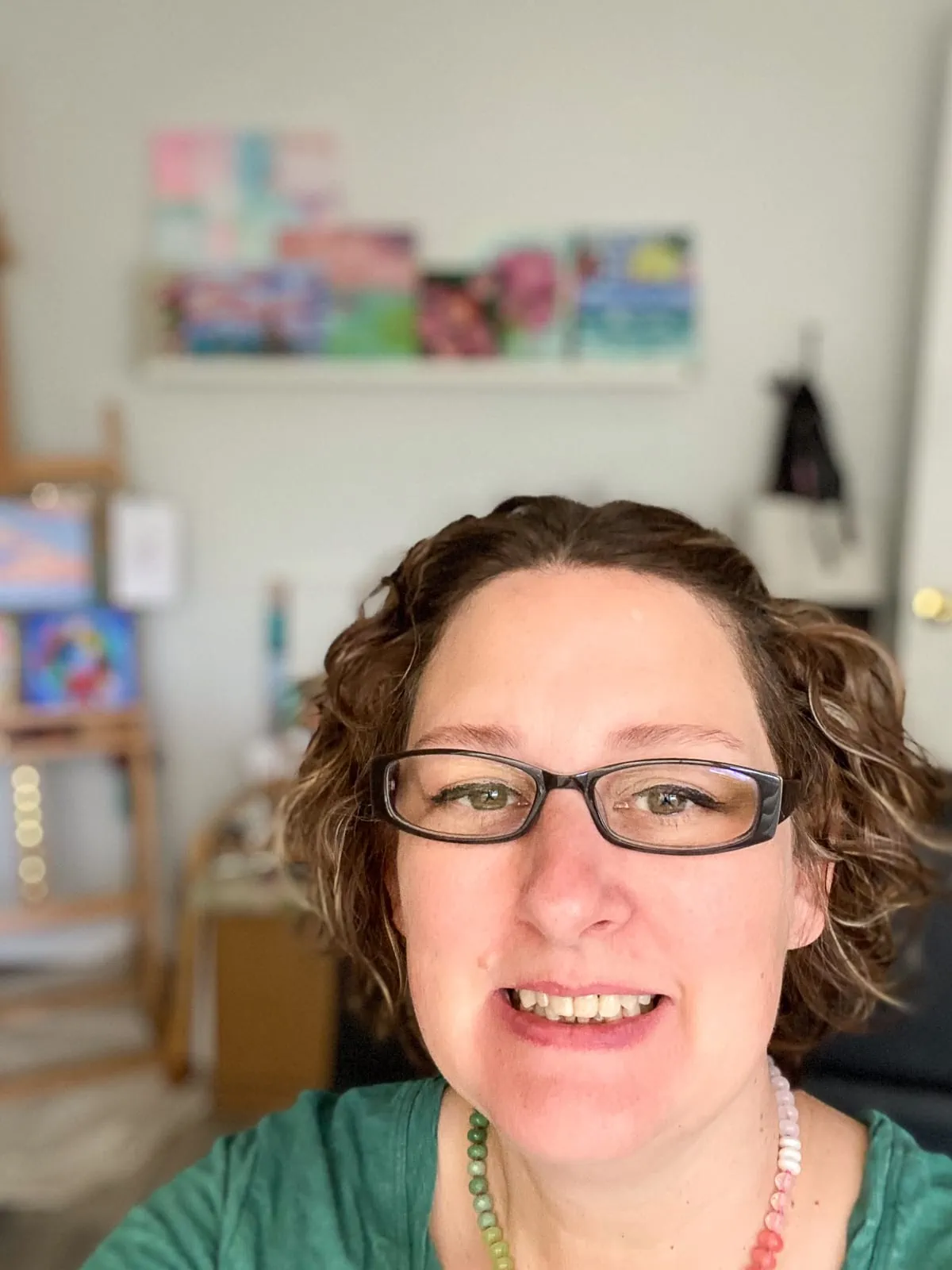All About Adobe Fresco
Exciting news in the iPad art community happened this week with the release of Adobe Fresco.
Adobe creates top notch art software for the computer, but has always lacked in the iPad app department. They have two previous apps: Sketch and Draw. I have both and have never loved either app.
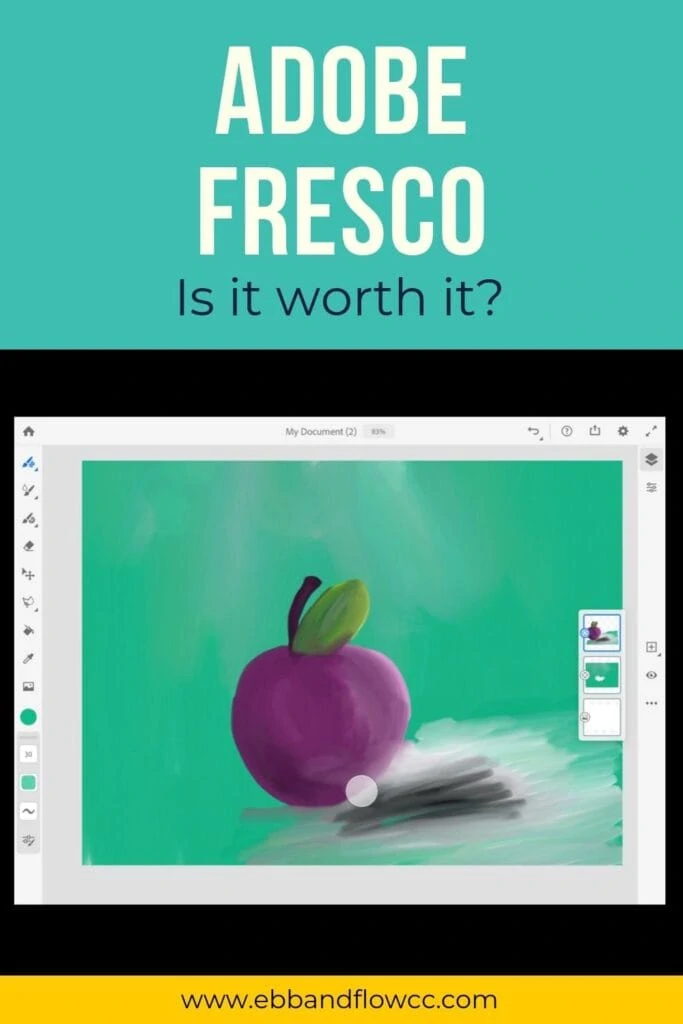
Adobe Fresco
Adobe Fresco is not a pared down version of Illustrator or Photoshop, but instead an Adobe version of Procreate, a drawing and painting app for the iPad.
I love Procreate and draw in it every single day, so I’m excited about this new app. It’s a lot of fun to play with, but I’m not ready to turn my back on Procreate.
Cost of Adobe Fresco
There is a free version of Fresco that has limited capabilities. The full version requires you to either pay $9.99 a month or have a Adobe creative cloud subscription.
Personally, I have a Creative Cloud subscription because I use Illustrator and Lightroom so much.
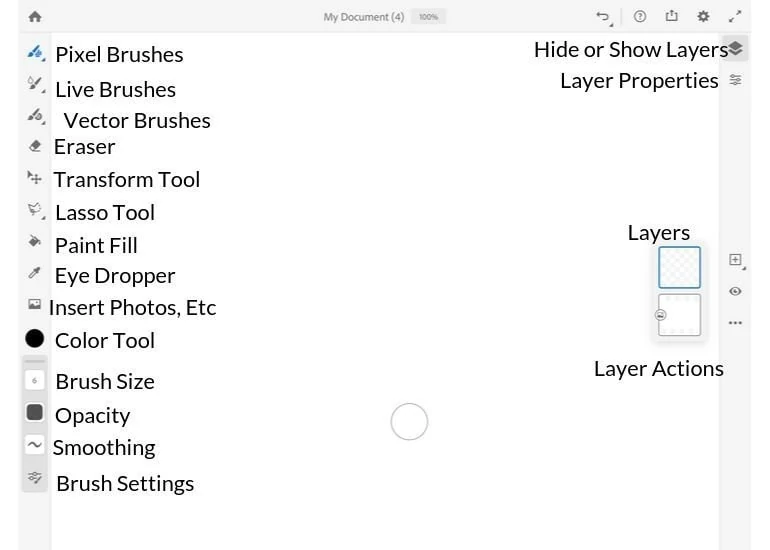
Availability
So far Adobe Fresco is only available on the iPad. You don’t need an iPad pro to use it.
(If you’re having trouble finding it in the app store, update your iOS to the current version. It takes about 30 minutes, so don’t worry that you broke your iPad…)
Fresco works beautifully with the Apple pencil, but it isn’t necessary to use one.
Procreate Vs Adobe Fresco
Hands down, the biggest advantage that Fresco has over Procreate are the brushes.
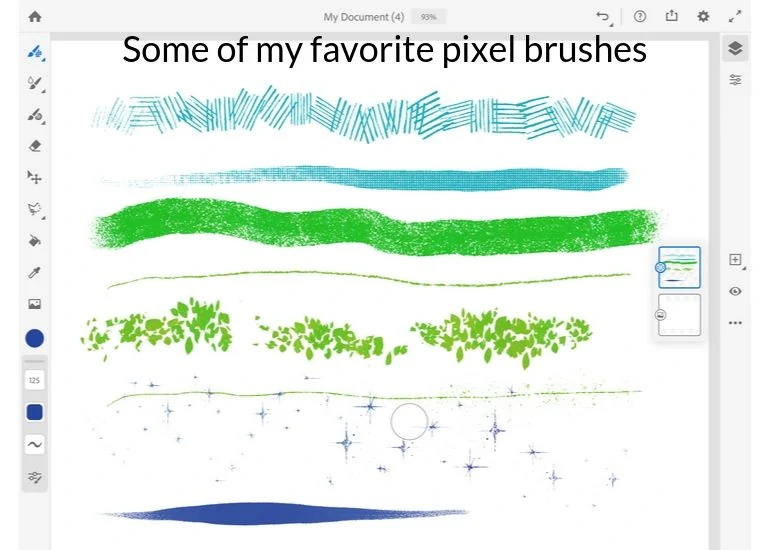
The brushes are so amazing. There are 3 types of brushes: pixel (raster), vector and live brushes. The live brushes react like real paint and remain “wet,” though there is an option to have a dry layer.
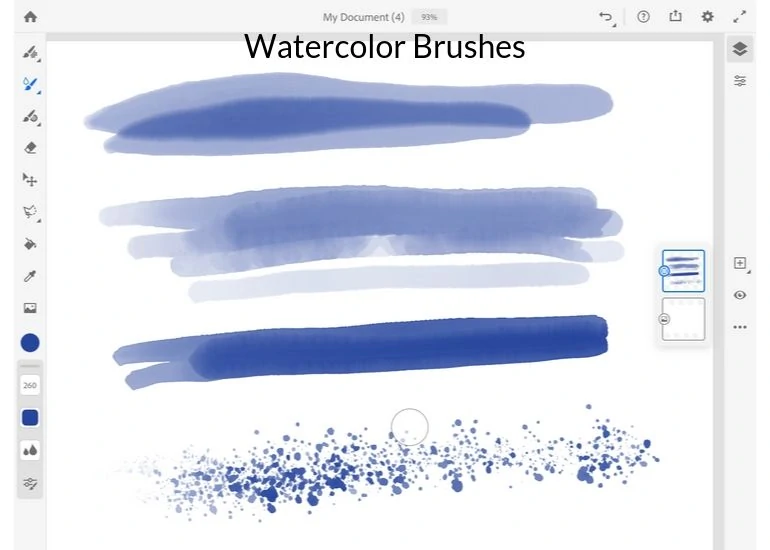
I always find the watercolor brushes in Procreate lacking, so this is my absolute favorite feature. It’s possible to make beautiful art with these brushes without a lot of effort.
I’m one of those art nerds who can spend all day blending and the oil brushes are particularly impressive for blending.
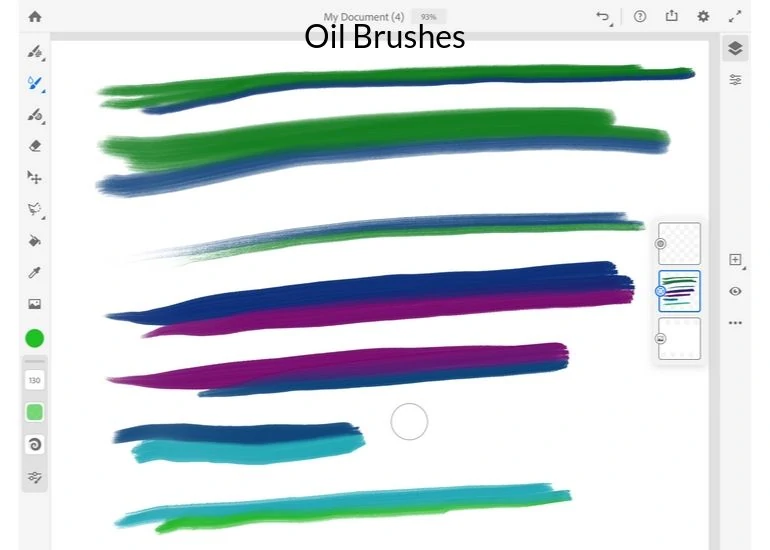
Pros of Adobe Fresco
- You can import any photoshop brushes that you already own.
- The brushes that come with it are from Kyle Webster and are the same amazing brushes that make photoshop so much fun. Gone are the brushes from the 90s (ahem Illustrator, I’m looking at you….) These brushes work like artist tools.
- Combining vector and raster brushes in one product is really interesting. I’ll be playing with this to see how they import into photoshop and illustrator.
- The interface is pretty intuitive without watching a ton of videos. This means that it’s pretty easy to install and play with right off the bat.
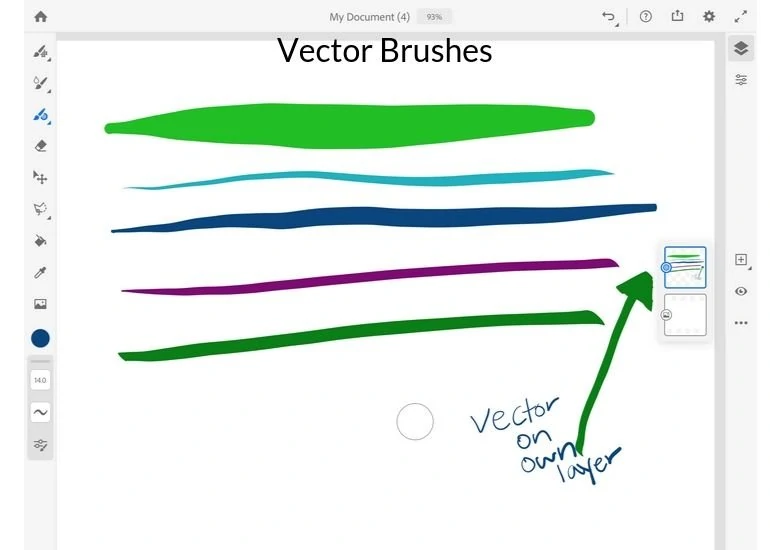
Cons of Adobe Fresco
- The cost. Procreate costs a one time fee of $9.99. Fresco is available for free with limited capabilities. The full version will require a Creative Cloud subscription or cost $9.99 a month after the first 6 months.
- Not as many features. Fresco is still lacking basic features such as clipping, color palettes, adding text and shape making.
- This is a personal preference, but there’s no gouache brush. My gouache brush on Procreate is my favorite brush to use. Guess I’ll have to see what I have in my photoshop library.
- It seems easier to make brushes in Procreate. But I’ve never made my own photoshop brushes, so this is still up for debate.
- Live brushes can’t be used on canvases over 4096 pixels. Most print on demand products require images that are larger than this.
- Fresco is still a pared down version of their actual software. However, there are rumors of a full photoshop for the iPad coming later this year. I’m still waiting for a full version of Illustrator, as it’s my personal favorite.
The Verdict
If you love painting on your iPad, you will love this app. The blending capabilities of the live brushes make it possible to create gorgeous artwork in minutes.
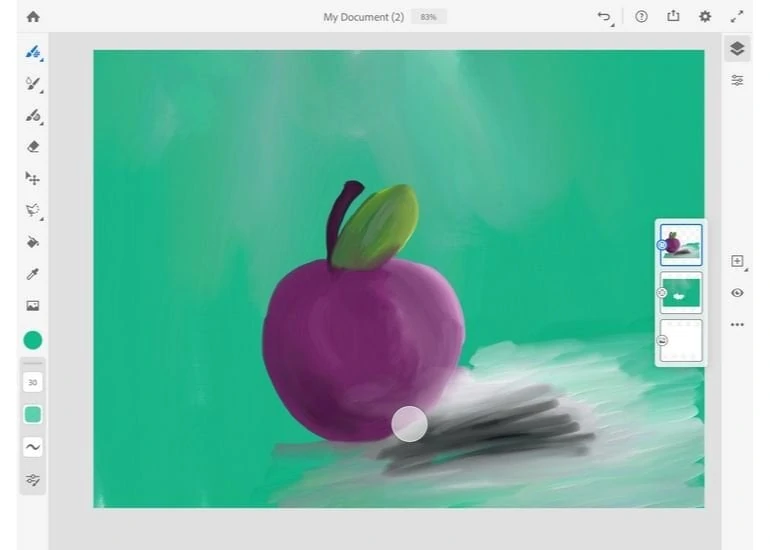
So far I’m having a lot of fun playing with Fresco. It really fills that need to create when I’m too lazy to break out actual paint.
I’m not going to be giving up Procreate, and I don’t understand why you would only choose one.
It’s definitely worth trying out.
You Might Also Like:
Pin for Later!