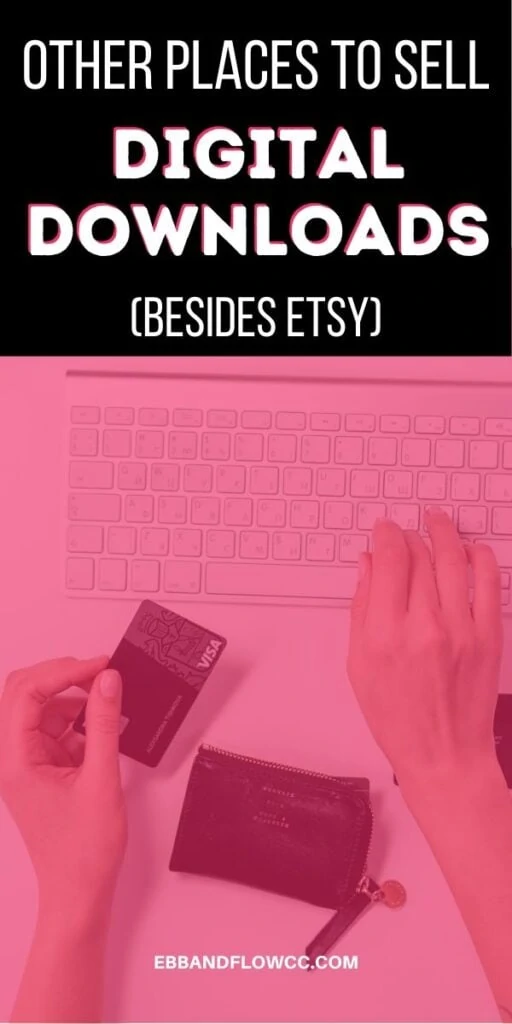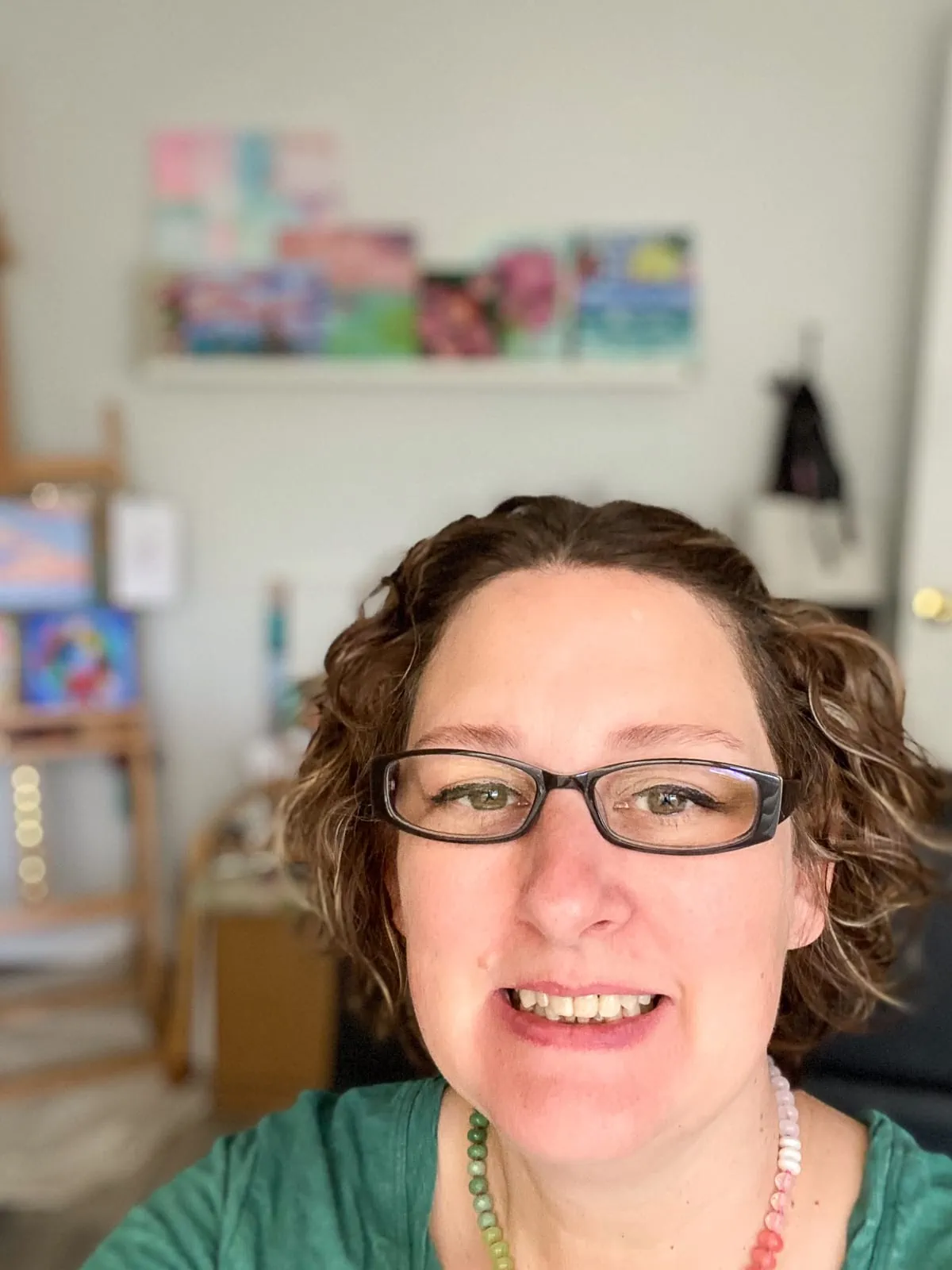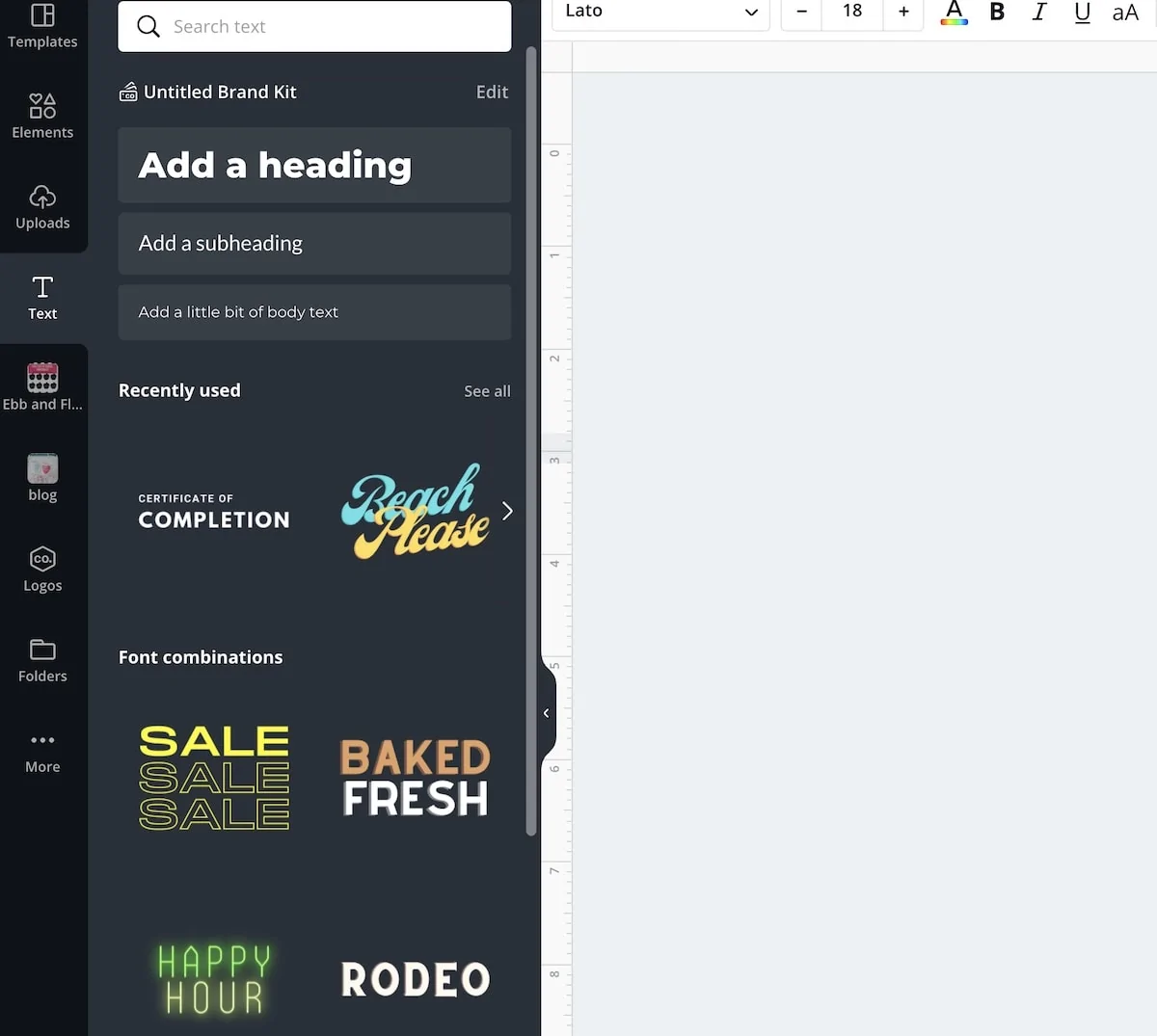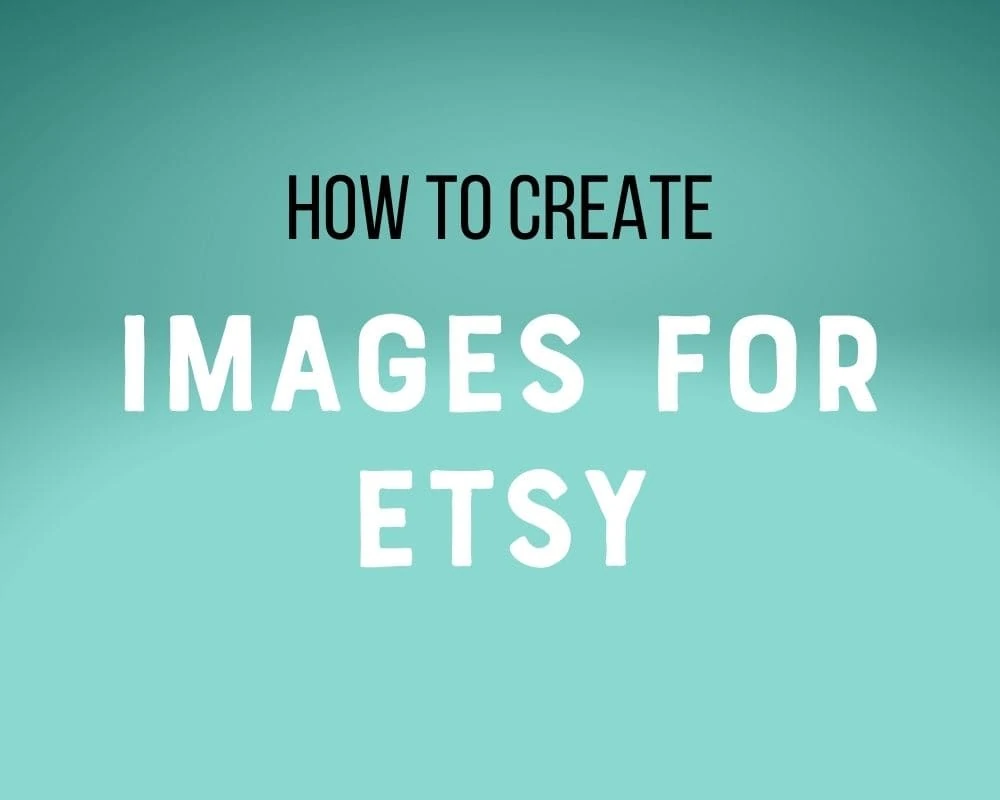Other Places to Sell Digital Products, Besides Etsy
Learn more about other places to sell digital products, besides Etsy. I’m sharing my experience with the platforms that I’ve used, plus how to maximize sales and the costs associated with each site.
Get more Etsy tutorials here.

This post contains affiliate links. By purchasing an item through an affiliate link, I earn a small commission at no extra cost to you. As an Amazon Associate I earn from qualifying purchases.
Etsy is a great starting point for selling digital products, but why not broaden your audience. Selling in multiple places is a great way to make more money off of the products that you’ve already made.
Once each shop is set up, you’re good to go. Adding new products is the only work you will need to do!
There are many options for places to sell, including starting your own shop on your website. Her’s my thoughts on each platform.
I’ve noted which ones that I’ve personally used and researched the rest to provide you with as much information as possible.
You may also be interested in this post of digital product ideas to sell.
Other Places to Sell Digital Products
Selling on established platforms means that they already have an audience and you don’t have to drive the traffic to your products.
However, it also means that you’re competing with other people’s products.
When you choose another place to sell, be sure to read the terms of service to learn more about exclusivity and price setting. You don’t want a place that makes you sell exclusively with them. And it’s good to be aware that some places require your pricing to be the same in every place you sell (TPT is the only one that I’ve seen this with.)
Etsy Costs and Payout
For reference Etsy allows you to sell a variety of digital products. It’s free to set up a shop, but you do pay to list each item.
Cost: Each item costs .20 to list (and re-list). Each sale is charged a 5% transaction fee, plus 3% + .25 for payment processing. If this is confusing, use this calculator.
Payout is every week (or however you set it) and there’s no minimum threshold for payout.
Creative Market
Creative Market is one of my favorite places to buy digital products, so it makes sense to sell there. They are more geared towards design professionals, but they have a nice selection for crafters as well.
They are selective of who can set up a shop, but I’ve found that an established Etsy shop can get you approved faster. Having a unique style is also helpful.
What They Sell: They sell fonts, mockups, templates, clip art, stock photos, planners, patterns, and web site themes.
Cost and Payout: It’s free to set up a shop. You get 60% of every sale and you get to set the prices.
The payout threshold is $20.
Pros: They’re a well known, trusted source for quality digital products.
Cons: Competition is fierce and it can be hard to make sales as a new seller.
Try listing as many items as possible.
Hungry JPEG
Hungry JPEG is geared more towards crafters but also carries a variety of digital products.
What They Sell: They sell scrapbook papers, scrapbook kits, fonts, SVGs, graphics, and more.
Cost and Payout: It’s free to set up a shop. You keep 70% of every sale.
Pros: Anyone can be approved to set up a shop with Hungry JPEG.
Cons: Payout is wonky and confusing. Their dashboard is one of the worst I’ve seen. Also, they have created a budget-minded audience. They encourage you to list things for $1, so it’s harder to make money.
For more success, list items on a regular basis. This seems to help with sales.
Font Bundles/Design Bundles
Font Bundles/Design Bundles is one of my favorite places to sell. I make consistent sales with them, unlike the previous options.
What They Sell: Fonts, graphics, add-ons, SVGs, clip art, templates, stock photos, and more.
Cost and Payout: It’s free to set up a shop. You make between 50 to 75% from sales. (It varies because of affiliate payouts.)
There’s a $50 payout threshold. You can also use your income to make purchases at the site before the $50 threshold.
Pros: There doesn’t seem to be as much competition as Creative Market, so I make more sales. They also offer monthly bonuses that help you earn more money.
Cons: You get paid through PayPal and never receive a notification that you’ve been paid. I find this confusing for bookkeeping purposes, but that’s just me.
So Fontsy
I’ve never sold with So Fontsy, but it’s on my list of places to try. It’s run by the blogger at Silhouette School, which I’m a big fan of. She has a huge fan base who have turned into the audience at So Fontsy.
What They Sell: Crafty items like SVGs and fonts.
Cost and Payout: I will assume that it’s also free. They do not have the percentage listed publicly and I don’t have direct experience selling through them yet.
Teachers Pay Teachers
I’ve never used Teachers Pay Teachers either because I’m not a teacher and I don’t feel like I have the knowledge to make items for this platform. I’m including it in case you do!
They set a minimum price and you’re not allowed to price an item lower elsewhere.
What They Sell: Teacher resources, like worksheets and pages. I’ve also seen organization labels for classrooms sold here.
Cost and Payout: It’s free to open a shop. You will make 55% of your sales. You’re charged .30 per resource that you list.
Payment is via Paypal, and they charge a 2% payment fee up to $1 a month to cover the PayPal charges.
Ways to Sell Digital Products on Your Own Website
I don’t have experience with any of these yet, but I’ve been researching them for months to set up my own shop.
Right now, I’m considering either Shopify or E-junkie. Shopify seems more professional and a good long term solution, but there’s going to be a learning curve to setting it up. E-Junkie is so much cheaper and I’ve heard that it’s really easy to use.
WooCommerce
WooCommerce is a plug-in that works with your existing WordPress(.org) website. It must be hosted on a server that you pay for (not a free wordpress.com site.)
Most WordPress themes support WooCommerce, but if not, you may need to switch themes as well.
WooCommerce is a good option for people who are tech-savvy or okay with learning new tech skills. If not, it will be worth it to pay a monthly fee for a different service.
Please note that WooCommerce will slow your website down. I suggest talking to your host about setting up a subdomain for it.
Cost and Payout: Free with no monthly fees, but plug-ins can cost money. You will pay credit card fees: starting at 2.9% and .30 per transaction.
Shopify
Shopify is one of the most well-known selling platforms. There are different packages for pricing, but you can have everything from a full shop to just sales buttons that take care of payment and product delivery.
For a shop, you will want a sub-domain or another domain to host your shop. They give you a domain, but it’s better to use your own so that it’s shorter without “Shopify” in the domain.
For digital products, you will need an additional plug-in for delivery, which may cost an additional fee.
Cost and Payout: Varies from $9 a month for the button option to $29 for a basic shop. There are higher plans than that, but to start out, these options are great.
Gum Road
Gum Road is well known for e-delivery, (but they now offer a payment system for physical products as well). If you’ve ever bought an e-book, chances are good that it was delivered via Gum Road.
Gum Road takes care of VAT. This is an important thing to know if you think you will have a lot of customers from the EU.
Cost and Payout: They offer a “free” option that charges a 5% transaction fee, plus 3.5% + .30 to cover payment processing. The other option is $10 a month and you only pay the payment processing fee (3.5% + .30.)
Payout is weekly.
E-Junkie
E-Junkie is a platform that takes care of payment processing and product delivery. You can set prices, give stuff away, or let people pay what they want. You can also add an affiliate program.
The sales page would be a page you create on your website. You insert code for a button and they do the rest.
Cost and Payout: Pricing starts at $5 a month and goes up depending on how many products you sell.
SendOwl
SendOwl is another popular e-delivery system. It’s a very simple platform, but probably best if you don’t have a lot of products.
Cost and Payout: Packages start at $9 a month and go up from there. There are no transaction or payment fees.
Easy Digital Downloads
Easy Digital Downloads has been recommended to me, but their website was the most confusing to me. I’ve heard they have excellent deliverability, though.
Easy Digital Downloads is a plug-in for WordPress.
Cost and Payout: Pricing starts at $99 a year.
Print on Demand Options
There are also print on demand options to sell your digital products. These work best for selling digital art and patterns.
Print on Demand Platforms
The payout margin can be lower for these options, but they’re a great choice if you already have a fan base.
Society 6
Society 6 is well known for selling young, trendy art prints on products. You can get art prints as well.
What they sell: Everything from art prints to mugs to shower curtains.
Cost and Payout: You earn 10% of the retail price. For art prints, you can set the mark up to be higher. Read more about Society 6 earnings here.
Merch by Amazon
Unless this is your full-time job, you won’t get rich off of Merch by Amazon. It can take months to get approved for Merch by Amazon because they try to limit the number of people selling through them.
When you start, you can only upload 10 designs at a time. Once a certain amount sells, you can upload more. Most people recommend buying your own shirts to level up. I’ve bought about 5 of mine because they were designs that I wanted. I also wanted to check the quality.
What they sell: T-shirts, hooded sweatshirts and pop-sockets
Cost and Payout: It’s free to set up a shop. You may incur costs purchasing your own shirts to level up. You set the cost of your shirts, so they payout can vary. I make about $3 a shirt.
Simple designs tend to sell the best for me. By the way, the quality of the t-shirts is so good. They are the softest shirts I own.
These designs don’t have to have anything to do with your business or branding. They can be one-offs! Your brand name doesn’t have to be on there at all. Most people actually use the brand info spot to add more keywords.
RedBubble
RedBubble is another place that prints your art on products. They’re one of the few places that allow fan art, so if that’s your thing, they seem to not be worried about licensing issues.
You can also buy in bulk and sell the items yourself through a website or craft fairs.
What they sell: Everything from prints, to phone cases to stickers.
Cost and Payout: You set the price margin. They allow between 10 and 30% and say that most sellers average about 17%.
I’ve never listed anything with RedBubble, but I love that they have stickers.
Zazzle
Zazzle is another company that puts images on items, but they seem geared towards individuals as well as creators. Like if you want to put Dad’s face on a t-shirt for Father’s Day, they can do that. But they can also put your art on items.
What they sell: T-shirts, signs, cards, hats, and more.
Cost and Payout: It’s free to set up a shop. You make 70% of the net sale. Their information was a bit harder to find so here’s an overview of their payout.
I’ve never listed anything with Zazzle.
Spoonflower
Spoonflower allows you to put your surface design patterns on fabric and wallpaper.
What they sell: Fabric, wallpaper, and soft furnishing made with the fabric like pillows and curtains.
Cost and Payout: You start out earning 10% and can make more with higher sales volume.
I’ve never listed anything with Spoonflower, but it’s on my list of places to try soon.
Your Own Shop Using POD Manufacturers
For these options, you need your own shop using an option like Shopify or WooCommerce. You can also sell from some of these places using Etsy.
How it works is you create listings using mock-ups of the products to set up your shop, customers buy them, you make the order through the POD manufacturer and they produce the item and ship it to the customer. You never touch the actual item or deal with shipping.
Some places have integration options to make it more passive on your part.
Many of these places even offer branding options for the shipping to make it feel more personal.
I’ve never used any of these, but here are some options:
Please note, to see the pricing for items, you will need to create an account and most require an EIN or reseller’s license number, which you can obtain through your state’s tax offices.
You Might Also Like:
Pin for Later!