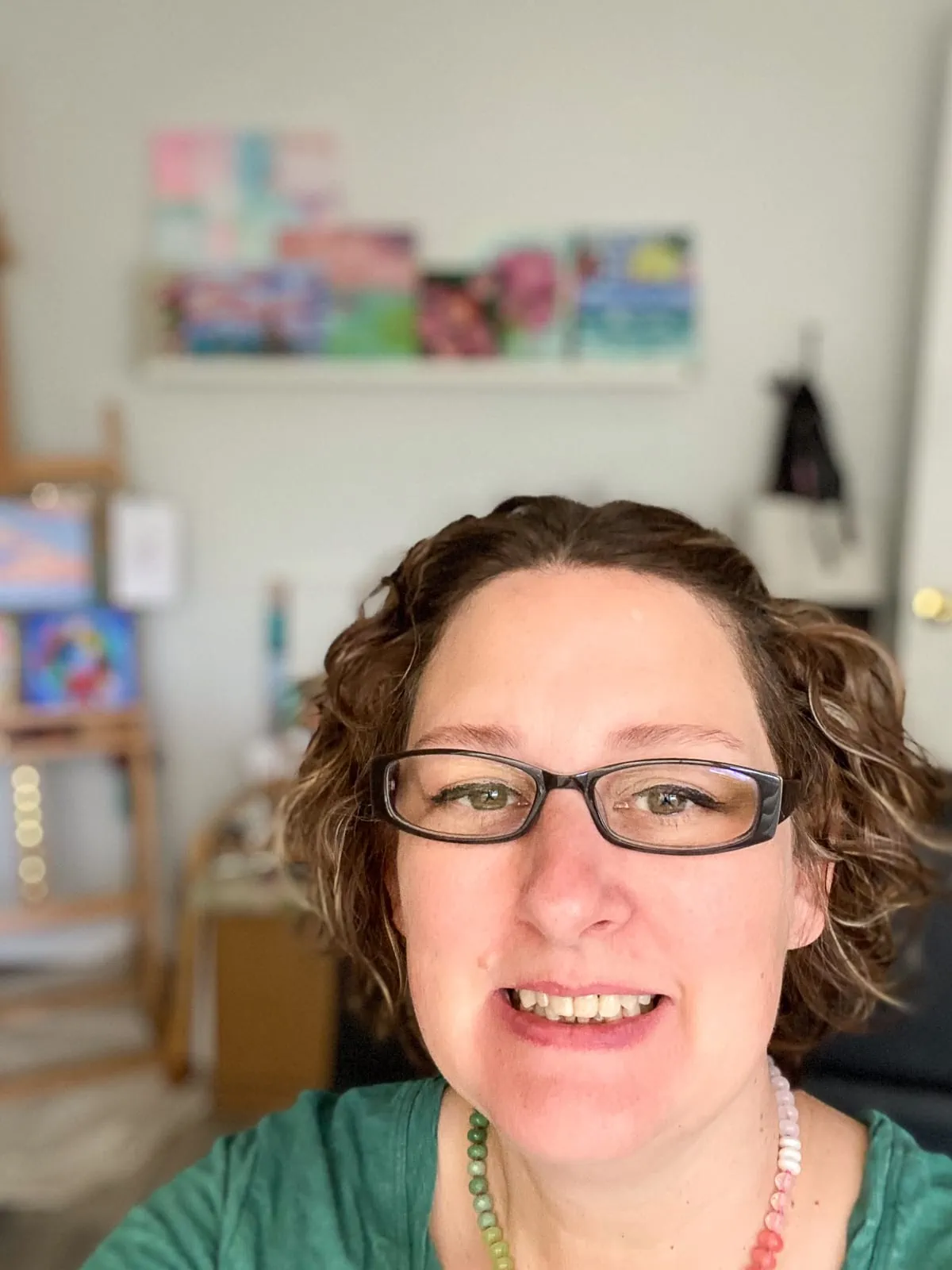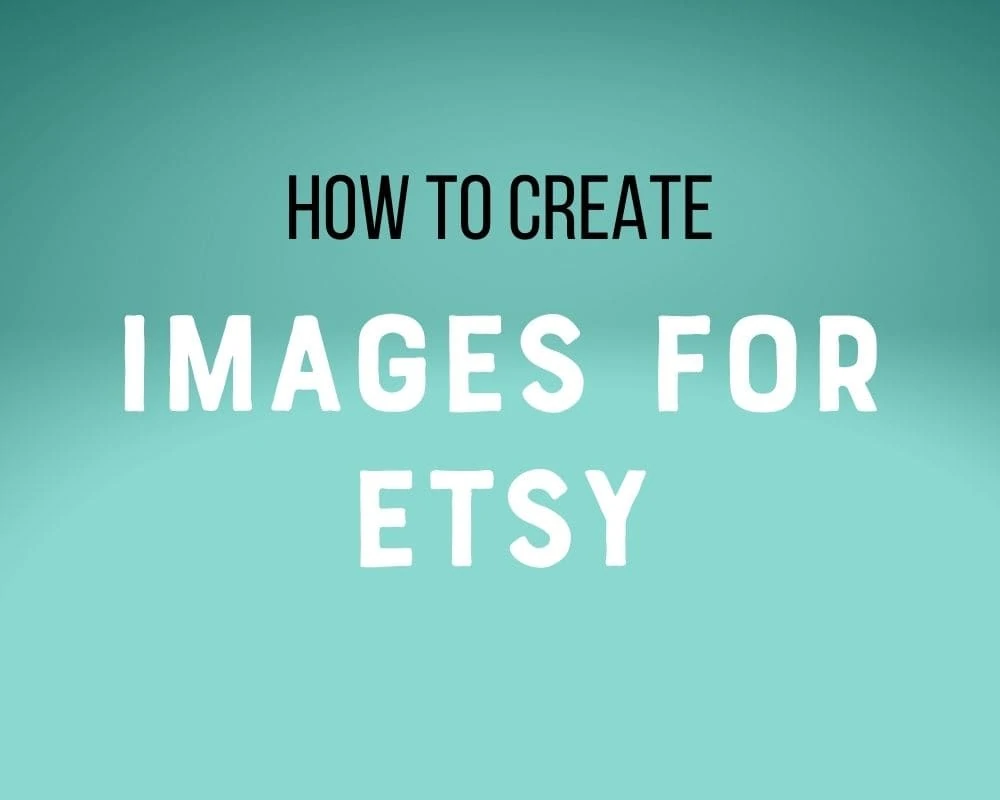How to Add a Listing on Etsy
Adding your first product on Etsy? Read these easy tips for how to add a listing to Etsy.
Get more Etsy tips here.

This post contains affiliate links. By purchasing an item through an affiliate link, I earn a small commission at no extra cost to you. As an Amazon Associate I earn from qualifying purchases.
So you’ve set up your Etsy shop. Now what?
It’s time to create your first listing!
It can be a little intimidating to create your first listing, so I’m going to walk you through each section of the listing.
Most of these tips are for creating digital download listings. I’ve never dealt with shipping a physical product, so I have no knowledge of that section.
One more thing:
Don’t let perfection keep you from hitting that publish button. Make the product, create the listing images, and get that product listed.
It can be edited and tweaked over time. I just installed the Grammarly extension and was appalled at how bad my grammar and spelling were on listings that have been around for years.
Despite the misspellings, those items have sold so many times!
You might also be interested in this post on setting up an Etsy shop.
Tips for Creating a Listing on Etsy
When I create a new listing, I use a few hacks to speed up the process.
First, I upload the images. As they’re uploading, I scroll down and choose “digital product.” This allows me to go ahead and upload the files too.
Then I add in the easy details, like the “About this Listing” section, the category if it’s a product I’ve created before, the price, and the quantity.
The other parts take more thought, so I add those last. The last part of the description is always the same, so I copy and paste that information into the description. Information can be changed or added as needed.
Images
Images on Etsy are so important!
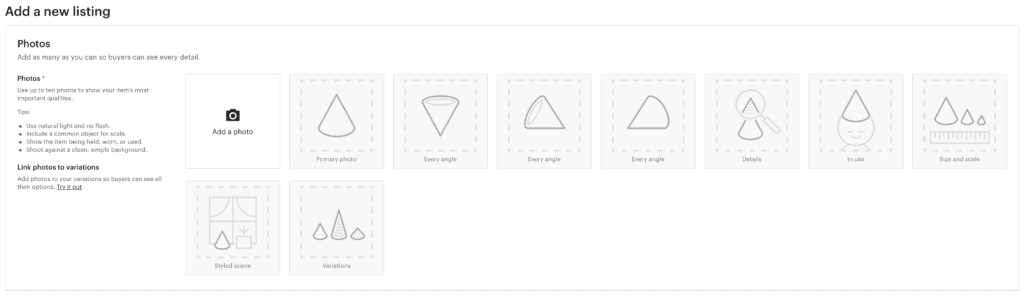
When creating images, keep in mind the style that you want for your shop. Keep the images clean and simple with a focus on the product. Try to keep a similar feel and color scheme for your entire shop.
If you’re creating digital products, make sure that you make the images as beautiful as possible. You can use mockups or you can create the images yourself.
You can include 10 images. Your images need to be 2000px on the long size. Your thumbnail should be square, so I make my images 2000 x 2000 pixels to save time.
Get tips for resizing photos for Etsy here.
Make sure that you can read any text on the thumbnail since it gets cropped a little.
If you’re creating digital downloads, it can be hard to create that many images. I try to always include one with a close-up of the details.
Some of the slots can be filled with text-based information about the product. Use mockups where applicable.
Use a font that is easy to read with good contrast. Not everyone can read those pretty cursive script fonts.
I always include one image that states that this is a digital product. Not everyone reads the title or description.
Other photos can be asking them to follow you on social media or coupon codes. You can also show the customers other products that they might like, but be VERY clear that it is not included in the listing.
If you get questions about a product all the time, add an image with the information. Most people look at the photos but don’t read the description.
Video
Video is a newer addition to Etsy. I haven’t utilized it yet, but I plan on experimenting with them soon.
Videos show up as your 2nd photo when customers view your product.
Videos are silent, so text overlay needs to be used to clearly convey your product details.
Listing Details
Title
The title needs to describe the product using words that they would search for.
For instance, if you create an art print named “Gracie”, no one is going to search for that. Instead, describe the art print.
You can include several keywords. Separate them with a comma for best results. Get more keyword and SEO tips here.
If you have multiple listings for similar products, vary up the words and word order.
About this Listing
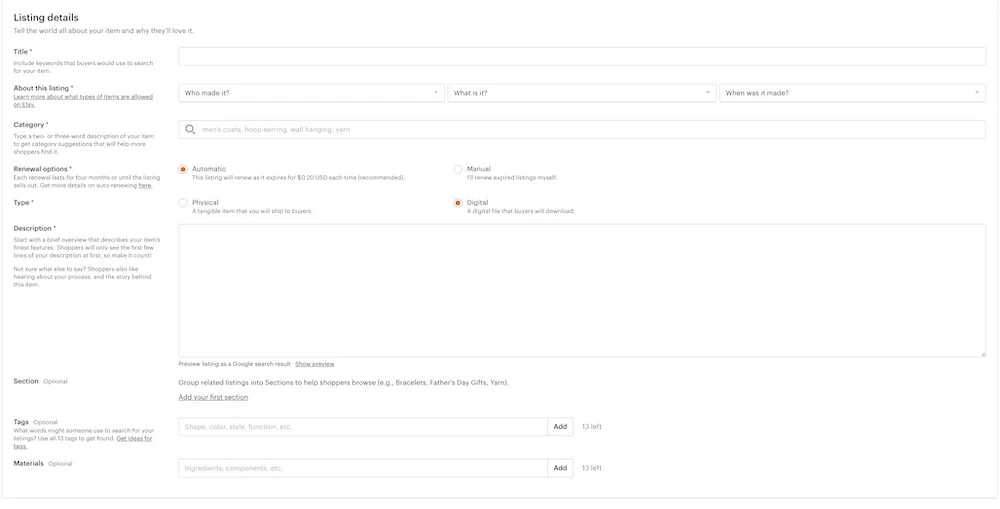
Category
The category section can be really frustrating to use for digital products because there are no clear categories to use. Can you believe there isn’t a section for digital planners?
Try to find the category that fits the closest. Sometimes you can look at similar products and see where they listed their products.
Attributes
Attributes depend on the category that you chose. They allow you to add more keywords to your listing, but they aren’t always applicable for digital listings.
Fill out what you can, but don’t worry about the rest.
If you find a category that won’t let you publish the product without an attribute, it’s not the right category. Choose a different one instead.
Renewal Options
After 3 months, you have to renew the listing for another $0.20. You can set it to automatically renew or manually renew.
Personally, I want my shop to run on its own as much as possible. So I set mine to automatic.
If you’re worried about fees adding up, I’ve never had to pay them out of my own pocket. They’ve always been deducted from sales.
Type
Description
This part takes the longest to write. The first sentence needs to have the most important keyword in it.
The next few sentences also have a few keywords. I talk about what it can be used for and why I created it.
After that, I add all of the details about what is included in the download.
Then I add brief printing instructions or use instructions.
Finally, I add license considerations (is it for personal or commercial use?) and a copyright blurb.
Everything you create is automatically copyrighted anyways, but I always add it anyways.
Production Partners
This only applies if you’re doing dropshipping. If you are, then you need to add in the business that you use for dropshipping.
Section
This is how you organize your shop. Try to think of keywords that people search. Keep them simple, but clear.
Keep in mind, that terms change over time. When I first started my Etsy shop, clip art was a term that was used. It’s still used by Etsy, but most people call it graphics or illustrations now.
Tags
These are really important. Etsy lets you use 13 tags and you need to use ALL OF THEM.
I can’t believe how many shops I see only using a few. This will not work for a new shop.
To find these keywords, I use an Etsy SEO tool called ERank, but you can also look at similar listings and see what they’re using. They’re the words at the very bottom of a listing (below the reviews.)
You can also use common sense and think of different words that people search for. Planners can be called agenda, BUJO, bullet journals, by popular brands, and journals.
Only use words that actually apply to your product though.
Materials
For a digital product, there is no way to use all of these tags. I typically put the file type (PDF) and “digital download.”
Inventory and Pricing
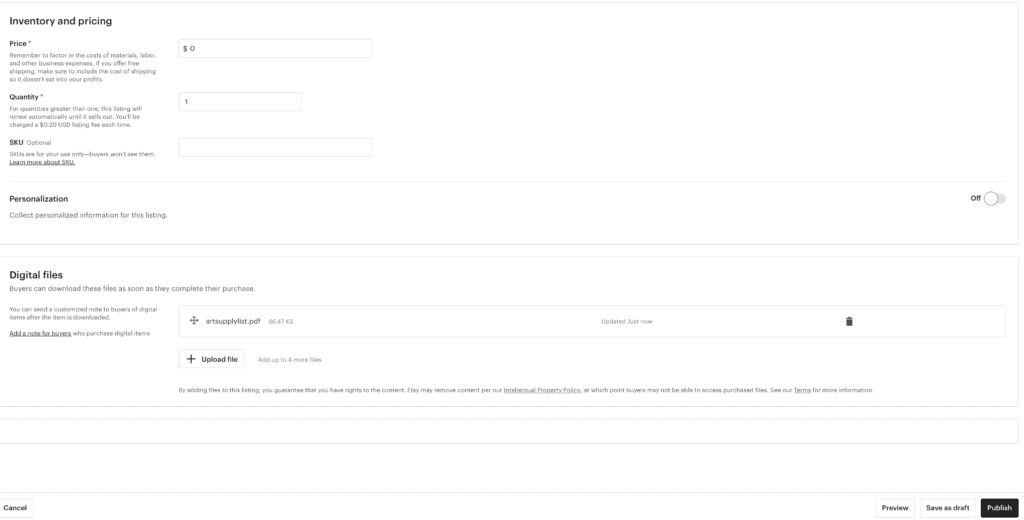
Price
Pricing could be a post on its own. You don’t want to be the cheapest, but you also don’t want to be the most expensive. Try to find a happy spot in the middle.
Look at the prices that other people are selling similar products and base your product on that.
If you want to sell it for more, make sure that you’ve included a lot of extra features and emphasize those in your photos and description.
Quantity
For a digital product, it doesn’t matter what you put here. You can 5 or you put 999. You do not get charged for all of those until it sells and has to be re-listed.
SKU
This is only important if you keep track of your inventory by SKU. With digital products, I don’t see a need to use an SKU system.
Digital Files
This is where you upload your files. Etsy allows you to include up to 5 files. Each file can only be 20 MB. That can feel tiny.
Zipping files doesn’t make them that much smaller. PDFs can be made smaller by turning off the ability to edit in Adobe Illustrator (if created in AI.)
To get around this, you can either break your items into separate files if possible.
Alternatively, you can upload a PDF with a file link to a dropbox file or a Google Drive file. Make sure that when you upload the file to Dropbox or Google Drive, that you change the sharing from restricted to “anyone with the link.”
More Etsy Articles
- How to Start an Etsy Shop
- Tips for Naming Your Etsy Shop
- Digital Downloads to Sell on Etsy
- How to Create Digital Downloads
- All About Etsy Images
- Alternative Places to Sell on Etsy
- Is Etsy Worth It?
- Making Art Prints for Etsy
Pin for Later!