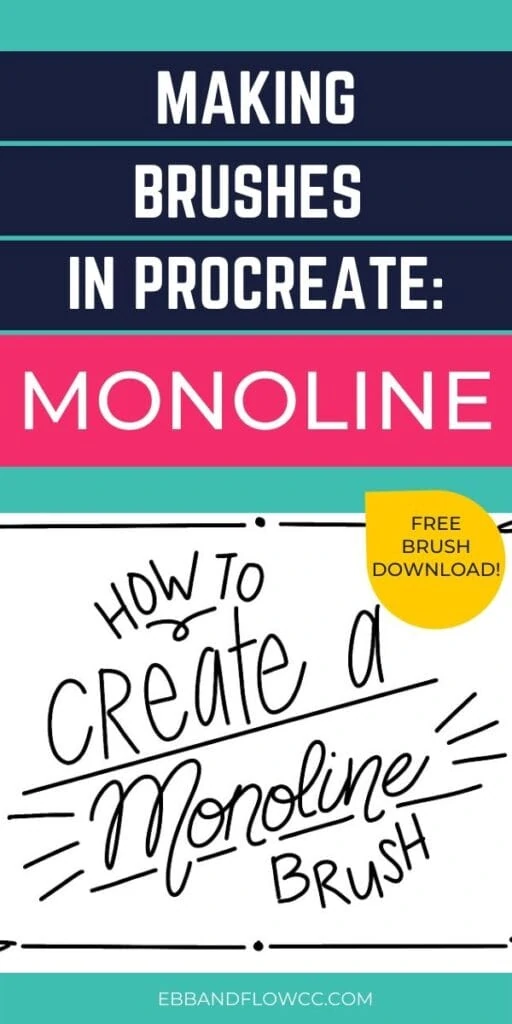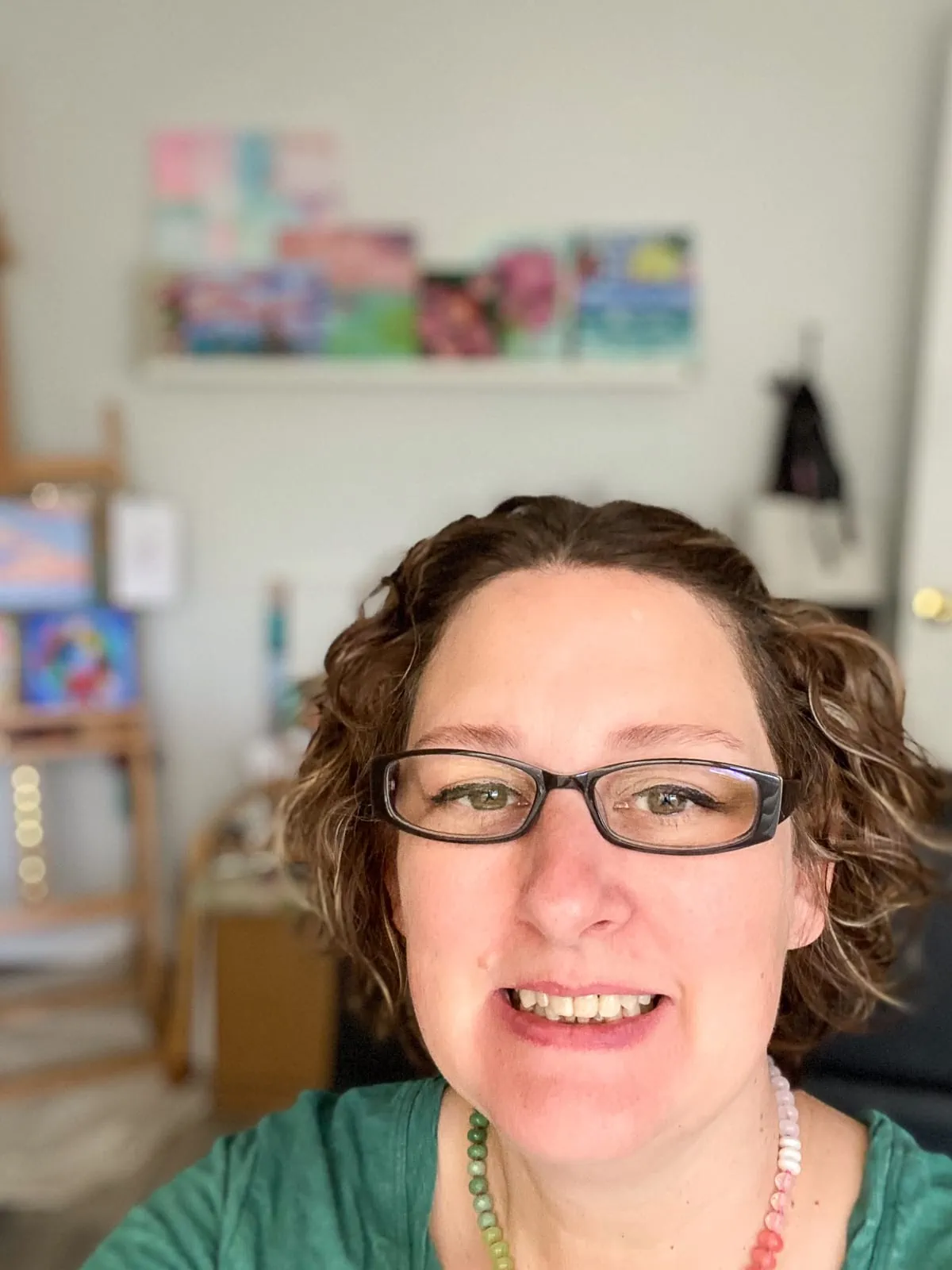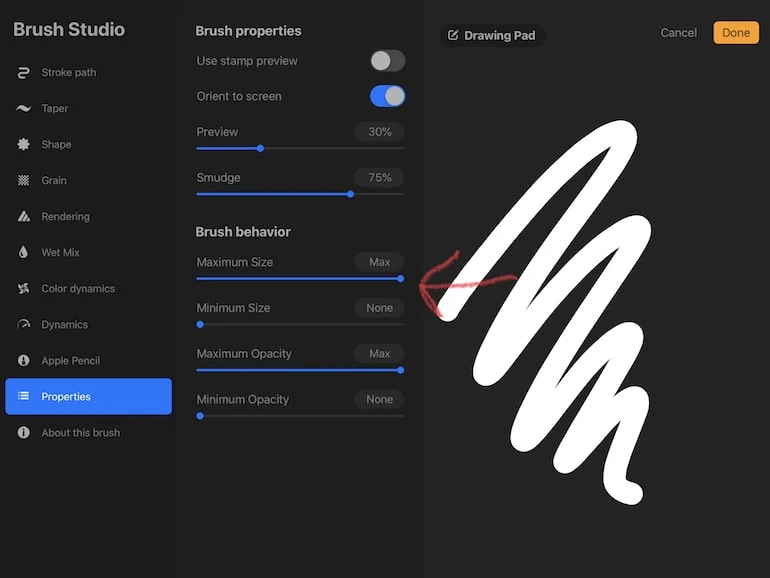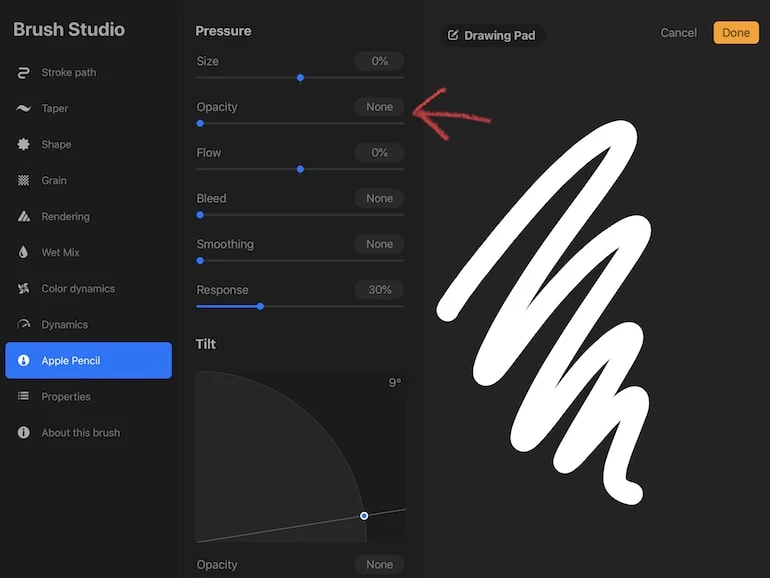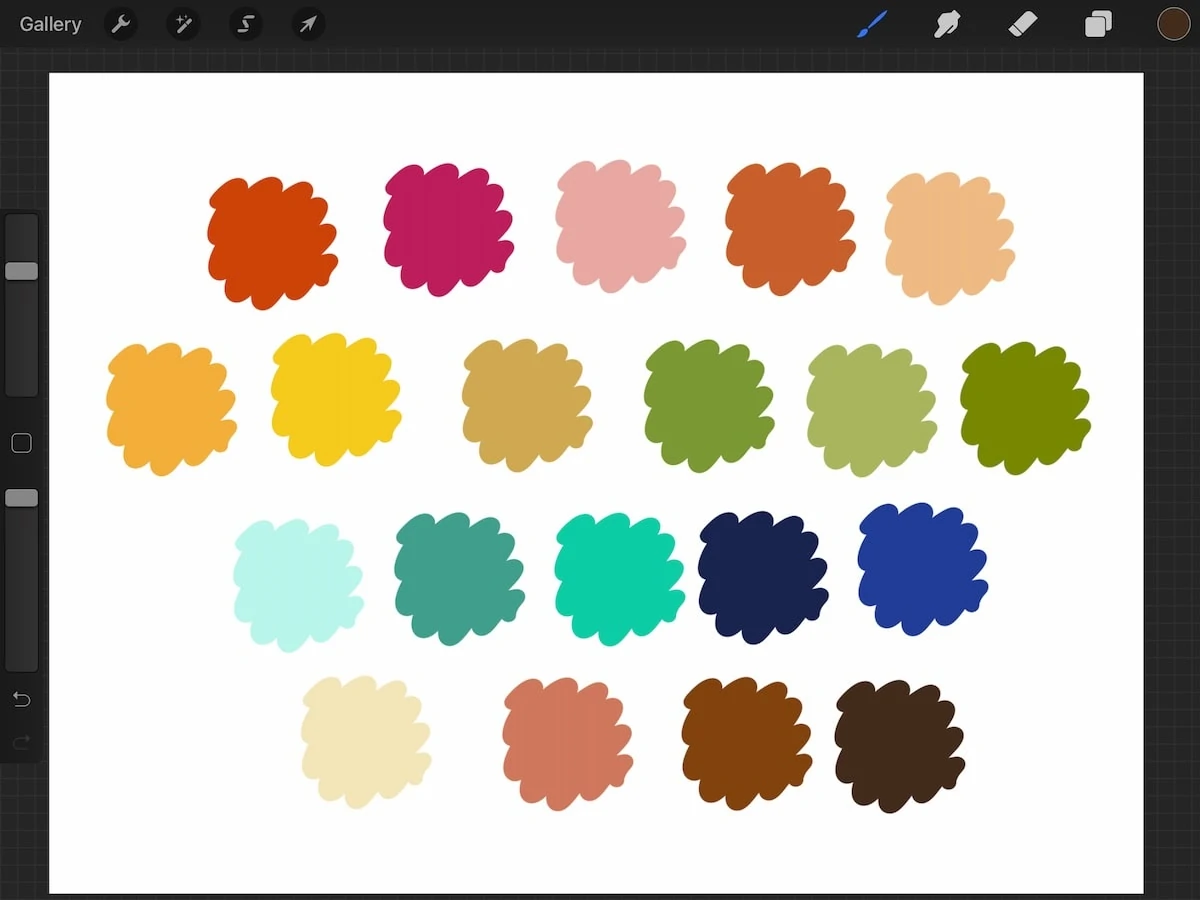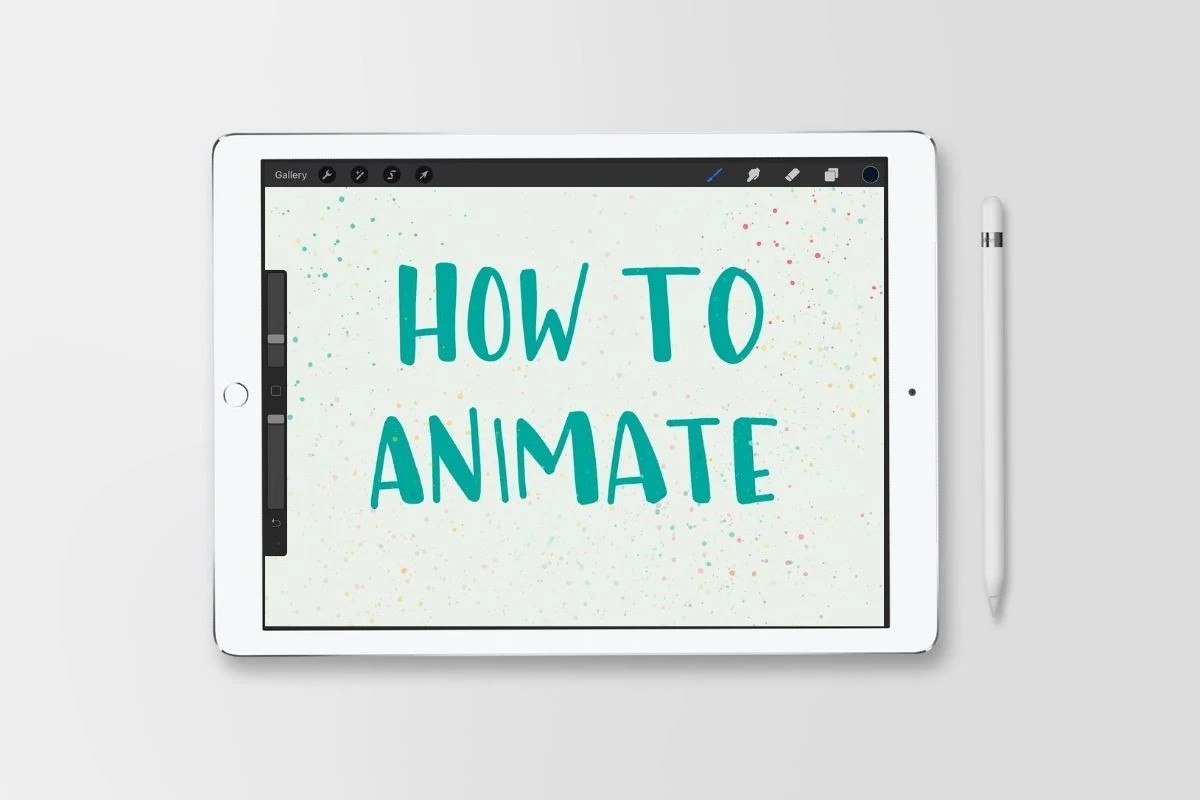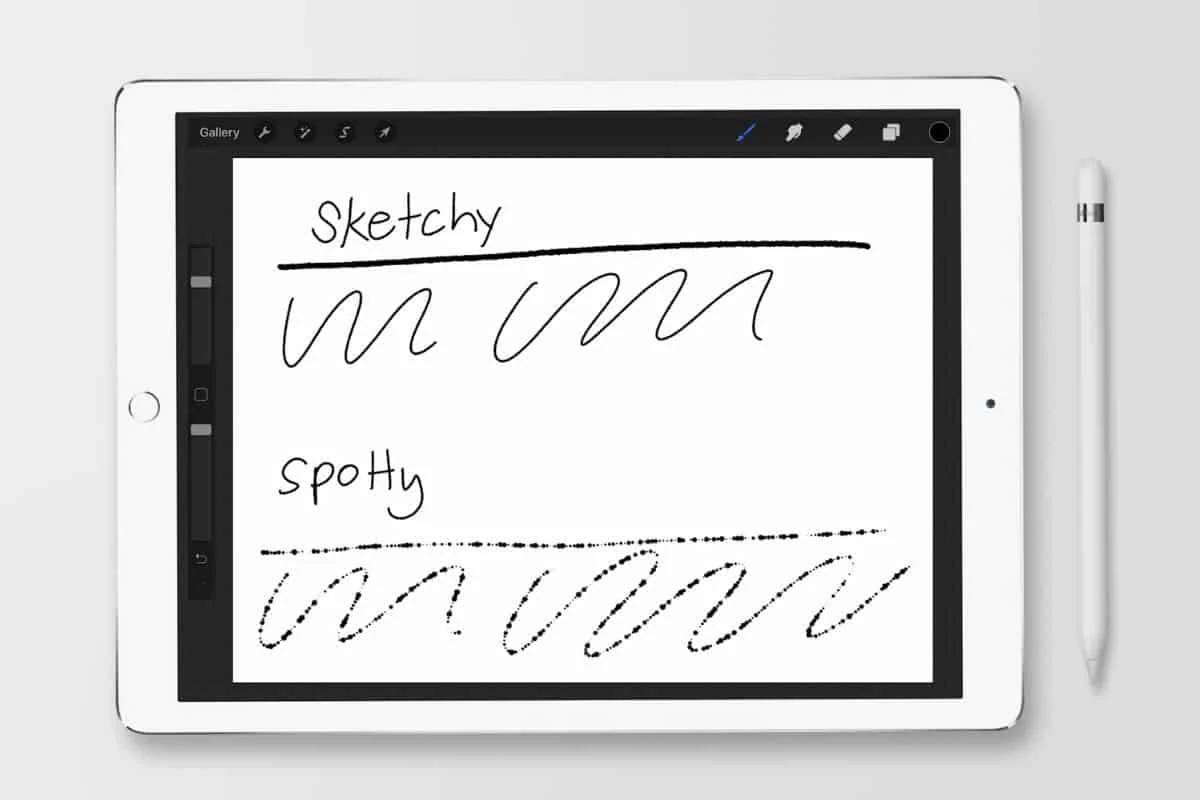How to Create a Monoline Brush in Procreate
Learn how to make a monoline brush in Procreate. A monoline brush is a great brush to learn with because it’s the easiest brush to make. This versatile brush has so many uses and you definitely need one in your brush library.
This is part of my series of Procreate brush tutorials.
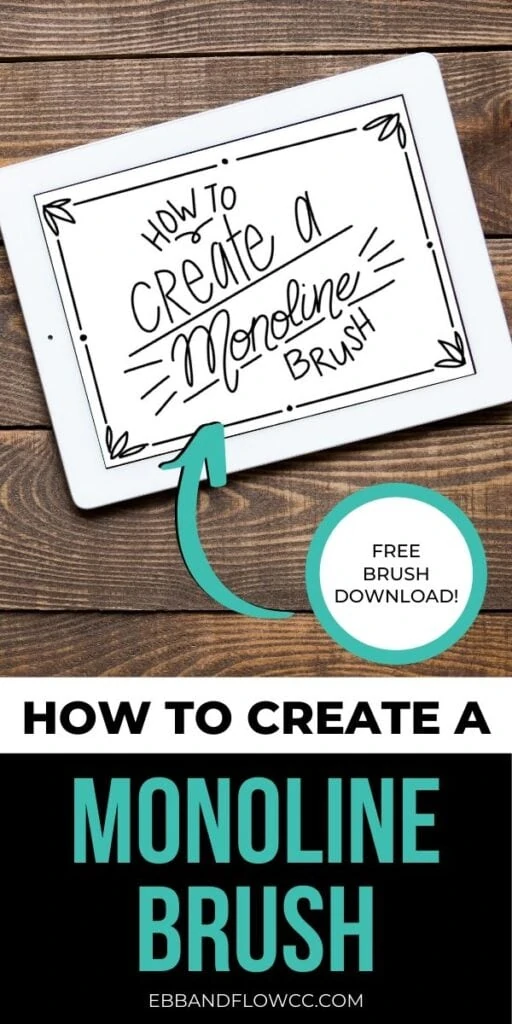
This post contains affiliate links. By purchasing an item through an affiliate link, I earn a small commission at no extra cost to you. As an Amazon Associate I earn from qualifying purchases.
For more information on brush making, check out this post on Procreate 5 brush settings.
I get a lot of questions about why you would want to make your own monoline brush when Procreate already comes with one.
The first answer is that this tutorial teaches you how to make a better monoline brush. The default one is fine, but I prefer how this brush behaves.
Second, a monoline brush is the best brush to start with when learning to make your own brushes. It’s a very simple brush to make and gets you familiar with some of the settings in the brush studio.
The last reason to make your own brush is that it’s fun.
I’m the kind of person who just loves making things and figuring stuff out. If you’re reading this, you’re probably like that too.
All About Monoline Brushes
What is a monoline brush?
A monoline brush is a smooth liner brush where the weight does not vary. It contains no taper and creates a smooth brush line.
It’s very similar to a pen or gel pen when compared to real art supplies.
What are monoline brushes used for?
Monoline brushes are perfect for so many things!
- Lettering. Even if your handwriting is bad, anything lettered with a monoline brush looks amazing. It’s really pretty for cursive writing too.
- Details. A monoline brush is perfect for adding lettering. Use it like you would use a white gel pen to add interest in lettering or illustrations.
- Make a circle. Use it as a stamp and create a perfect circle. (Make a bigger circle by changing the spacing in stroke settings, and then change the max size in properties.)
- Outline. Use a monoline brush to create outlines for illustrations.
- Fill in shapes. Sometimes I like to use the monogram brush to fill in shapes to add color.
- Make sticker outlines. This brush makes the best outlines for making stickers in Procreate.
- Eraser. The monogram brush makes the BEST eraser, especially if you change the opacity in the Apple pencils settings like I suggest. This brush is perfect for erasing tiny spots or giant spots.
I prefer it because it creates a smooth line with no opacity changes when erasing.
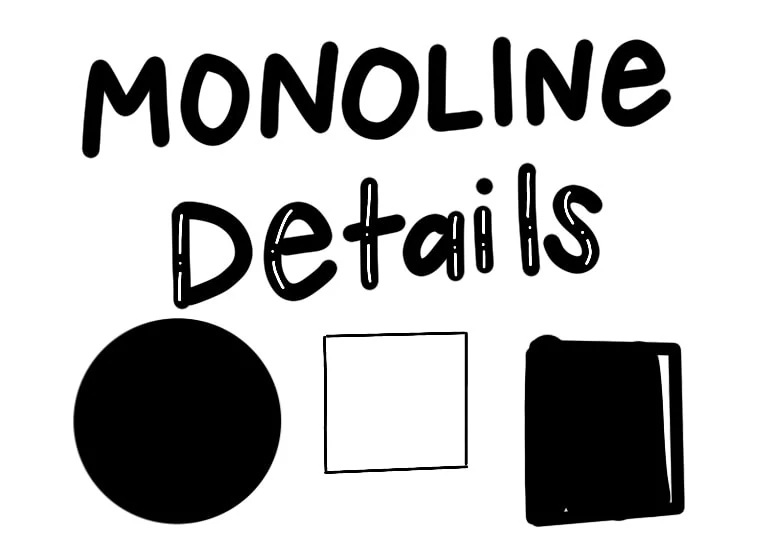
How do you make a monoline brush smaller?
The easiest way to change a brush size is to use the size slider on the side of the screen.
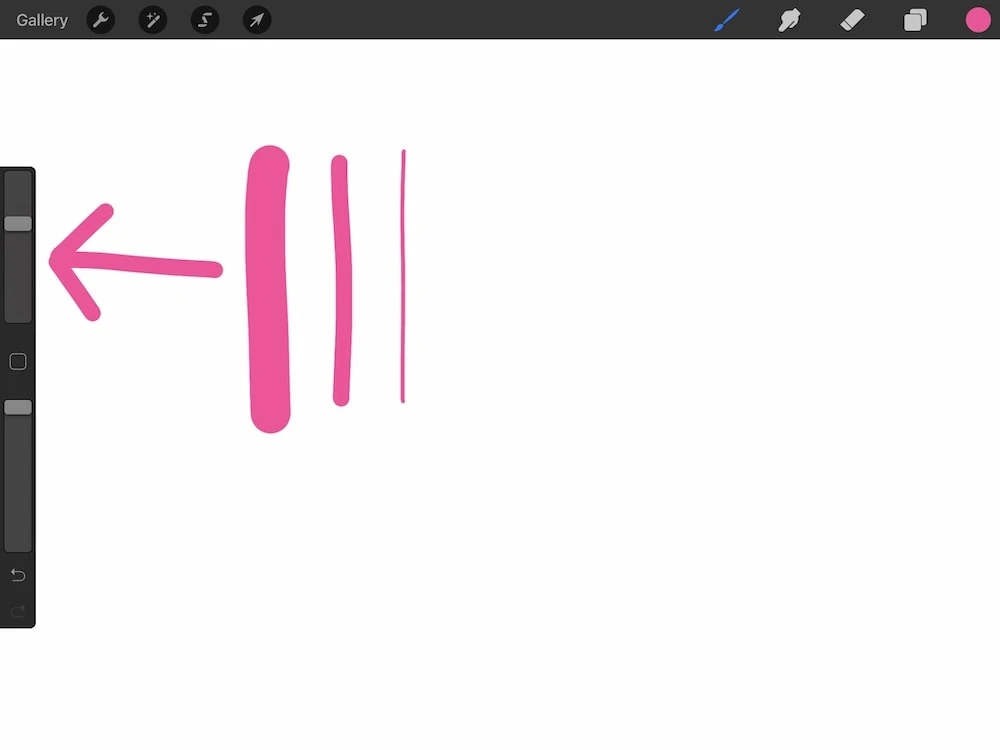
If you want to change the size range of a brush, you can change it in the brush studio. Under properties, change the min and max brush size.
Lowering the max brush size will result in a smaller brush when you use it.
This is really helpful when creating brushes that work like pens or pencils.
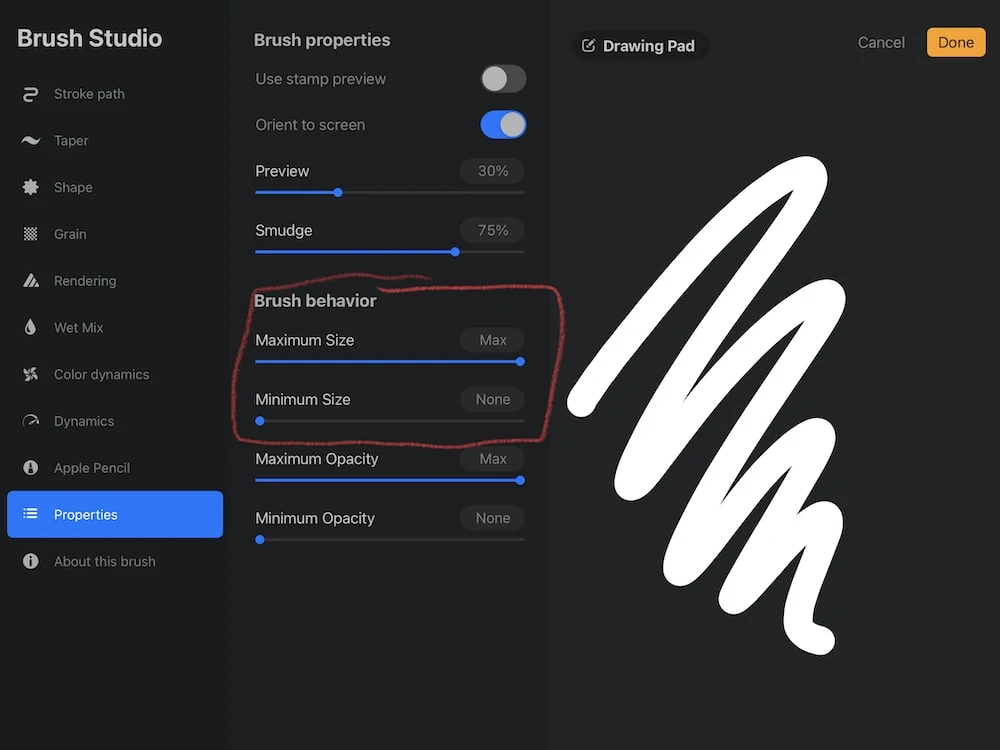
You might also like this tutorial for making a square monoline brush.
How to Create a Monoline Brush in Procreate
- Start a new brush.
- The default shape and grain are perfect for a monoline brush.
- In the stroke settings, set spacing to 0 and streamline to max. This creates a really smooth brush. If you want your brush to draw more naturally, you can set streaming lower.
- Skip down to the Apple pencil settings and change opacity to 0.
- Finally, name your brush.
Wasn’t that easy?
You might be interested in printable lettering worksheets to use with your iPad.

You Might Also Like:
- Free Calligraphy Lettering Brush
- Free Star Stamp Brush
- All About Adobe Fresco
- How to Make Calendars in Illustrator
- How to Install Color Palettes in Procreate
- Color Changing Brushes
- How to Make Watermark Brushes from Images
Download a Monoline Brush for Procreate
These downloads are for personal use only. Please do not redistribute or sell.
Dear teachers and students: this download will not work if you try to access it when logged into your school email account. Try a personal email account instead.
Free Monoline Brush for Procreate
Here’s how to import brushes in Procreate.
Pin for Later!